Zultys Common Issues
Call drops after 15 minutes
First check to make sure that you are running the minimum compatible software release (6.0.10 for static and 7.0.7 for registered)
Ensure that "Ignore Domain received in From/To headers" is checked in the "SIP Headers" section of the ITSP config. If this isn't set there is a chance the Zultys will not respond to the mid-call reinvite issued at 1/2 the session timer. Usually this occurs at 15 minutes and if not responded to the call will appear to drop for no reason.
Unable to set calling number (outbound caller ID) on a registered trunk
Note: This only applies if you are registering to m.cfly.co
First check to make sure that you are running the minimum compatible software release (7.0.7 for registered)
Ensure that the following settings are configured in the "Caller ID" tab of the "SIP Headers" section of the ITSP config:
- Check the "Include option identity header" box
- Select "P-Asserted-Identity" in the next field
- Select "Registration user name" in remaining field
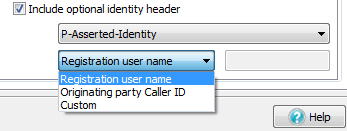
You can now send any valid 10-digit telephone number in your FROM header (see the "FROM Header" selector on this same tab of the ITSP "SIP Headers" config).
Occasional "403 Forbidden" SIP message received in response to a REGISTER request
Ensure that "Force Symmetric NAT Traversal" is turned off. This setting is just below the "Register" field in the "Registration" section of the ITSP config. If this setting isn't turned off, the Zultys will occasionally send a REGISTER message with two URIs in the Contact header, which will result in a 403 Forbidden message from Clearfly's SBC.
"501 Not Implemented" SIP message received in response to a REGISTER request
It's important that the TO and FROM headers match in a registration request. Please verify the following settings:
For the FROM header, select "Use address of the Server":
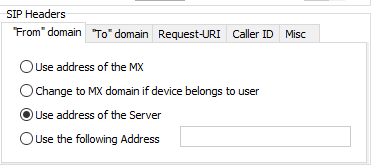
For the TO header, select "Use the domain name for the appropriate servers in the Servers List":
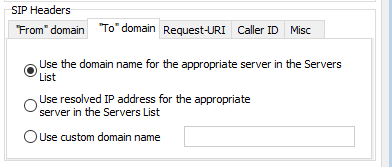
Blank INVITE Authorization Username Results in Signaling IP Address Being Blacklisted
This is due to a known software bug in Zultys software versions released before August, 2017. A workaround is to ensure that your authentication information is configured in the "Authentication" tab of the "SIP Servers and ITSPs" section of your configuration.
It's also important to make ensure that the following parameter is checked in your SIP profile: "Do not send Re-INVITE for internal hold and transfer operations" to prevent authentication issues when calls are placed on hold or transferred.